Stunner Tech
Saturday, January 8, 2011
DOJO TOOLKIT ( A REVISITED NEW KID ON THE BLOCK)
Tuesday, February 2, 2010
Convert your Windows XP to Windows 7 Instantly
Change the LOOK AND FEEL of your WINDOWS XP to that of WINDOWS 7 by simply installing a executalbe file.
Dont worry its really stable I have tried it and is quite satisfied.
Seven Remix XP 2.4.0
Seven Remix XP application was designed to improve the Graphical interface of your Windows XP. A great part of the resources of your system files are replaced. Files that contain icons, images, animations are extracts of Windows 7 to update your Windows XP interface to that of Windows 7.
The installer automates the process of substitution of system files. It applies adjustments in the registry, it installs programs of third, skins and visual extras like sounds, styles, etc.
Screenshot:
 click to view larger
click to view largerIn addition, it makes a backup of its archives in case that it needs to recover them. In case of not being contented with the waited for results of Seven Remix XP, it is completely removable. It is as easy as running the uninstaller from the Beginning menu or Adding or clearing programs.
This installer is designed to work on the following operating systems and languages
Windows XP (Home, Pro, RTM, SP1, SP2, SP3, Corporate)
Windows 2003 (Standard, Enterprise, Datacenter, Web, RTM, SP1)
Windows Media Center Edition (2003, 2004, 2005)
Windows XP Tablet PC Edition
All Language Versions
Does NOT work with 64 bit versions of Windows!
Download it here: Download
Try it its cool!!!
Tuesday, December 22, 2009
A Few Networking Commands To Be Run From Windows
Here they are ::::
1. IPCONFIG
Configure IP (internet protocol configuration)
Syntax
IPCONFIG /all Display full configuration information.
IPCONFIG /release [adapter]
Release the IP address for the specified adapter.
IPCONFIG /renew [adapter]
Renew the IP address for the specified adapter.
IPCONFIG /flushdns Purge the DNS Resolver cache.
IPCONFIG /registerdns Refresh all DHCP leases and re-register DNS names.
IPCONFIG /displaydns Display the contents of the DNS Resolver Cache.
IPCONFIG /showclassid adapter
Display all the DHCP class IDs allowed for adapter.
IPCONFIG /setclassid adapter [classid]
Modify the dhcp class id.
If the Adapter name contains spaces, use quotes: "Adapter Name"
wildcard characters * and ? allowed, see the examples below
The default is to display only the IP address, subnet mask and default gateway for each adapter bound to TCP/IP.
For Release and Renew, if no adapter name is specified, then the IP address leases for all adapters bound to TCP/IP will be released or renewed.
For Setclassid, if no ClassId is specified, then the ClassId is removed.
Examples:Click and View the picture as larger and clearer.
> ipconfig ... Show information.
> ipconfig /all ... Show detailed information
> ipconfig /renew ... renew all adapters
> ipconfig /renew EL* ... renew any connection that has its
name starting with EL
> ipconfig /release *Con* ... release all matching connections,
eg. "Local Area Connection 1" or
"Local Area Connection 2"
> ipconfig /setclassid "Local Area Connection" TEST
... set the DHCP class ID for the
named adapter to = TEST
2. Netsh.exe
With Netsh.exe you can easily view your TCP/IP settings. Type the following command in a Command Prompt window (CMD.EXE):
netsh interface ip show configClick and View the Picture as Larger and Clearer
With Netsh.exe, you can easily configure your computer's IP address and other TCP/IP related settings. For example:
The following command configures the interface named Local Area Connection with the static IP address 192.168.0.100, the subnet mask of 255.255.255.0, and a default gateway of 192.168.0.1:
netsh interface ip set address name="Local Area Connection" static 192.168.0.100 255.255.255.0 192.168.0.1 1Netsh.exe can be also useful in certain scenarios such as when you have a portable computer that needs to be relocated between 2 or more office locations, while still maintaining a specific and static IP address configuration. With Netsh.exe, you can easily save and restore the appropriate network configuration.
Saturday, December 5, 2009
Requirement For WINDOWS 7
*
1 gigahertz (GHz) or faster 32-bit (x86) or 64-bit (x64) processor
*
1 gigabyte (GB) RAM (32-bit) or 2 GB RAM (64-bit)
*
16 GB available hard disk space (32-bit) or 20 GB (64-bit)
*
DirectX 9 graphics device with WDDM 1.0 or higher driver
Additional requirements to use certain features:
*
Internet access (fees may apply)
*
Depending on resolution, video playback may require additional memory and advanced graphics hardware
*
Some games and programs might require a graphics card compatible with DirectX 10 or higher for optimal performance
*
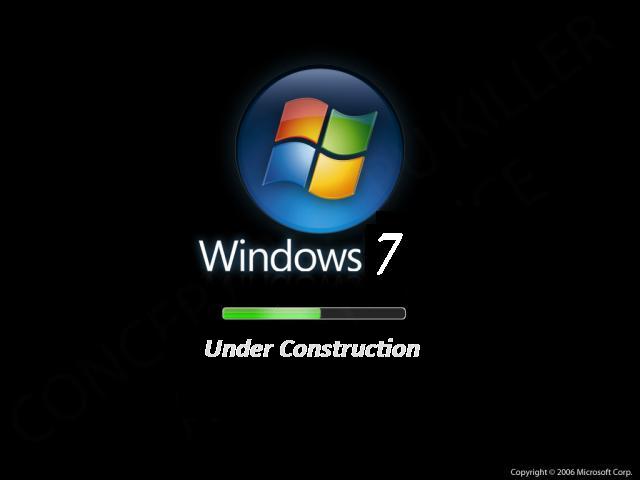
For some Windows Media Center functionality a TV tuner and additional hardware may be required
*
Windows Touch and Tablet PCs require specific hardware
*
HomeGroup requires a network and PCs running Windows 7
*
DVD/CD authoring requires a compatible optical drive
*
BitLocker requires Trusted Platform Module (TPM) 1.2
*
BitLocker To Go requires a USB flash drive
*
Windows XP Mode requires an additional 1 GB of RAM, an additional 15 GB of available hard disk space, and a processor capable of hardware virtualization with Intel VT or AMD-V turned on
*
Music and sound require audio output
Product functionality and graphics may vary based on your system configuration. Some features may require advanced or additional hardware.
More to explore
Friday, December 4, 2009
Here’s the step to configure PIDGIN in your LINUX ( I use UBUNTU 8.04 but its the same procedure for FEDORA and OPEN SUSE )
1. Open APPLICATION --->INTERNET----->PIDGIN (its preinstalled in all the linux so nochance you wont get it there)
2.As you open it ,you will be asked to add an account , CLICK on ADD tab.A new window(shown in the screen shot will open),OPEN the BASIC tab
3. SCROLL the PROTOCOL menu to find GOOGLE TALK.Select it.
4.ENTER your GOOGLE user id in SCREEN NAME, ENTER your GOOGLE password in PASSWORD,Your name as LOCAL ALIAS,dont change anything else
Screenshot-2
5.OPEN the ADVANCED tab, check if CONNECT PORT is 5222,CONNECT SERVER is talk.google.com . SAVE it.
Screenshot-3
6.YOUR new account for G Talk is created as shown.
Screenshot-4
You can later change ,modify or delete it as wish
Screenshot-5
7.Now as you close the previous window,your BUDDY LIST will appear,these are your friends online at that moment(glad that some were online so that I coould take the screen shot)
Screenshot-10
You can change your status analogous to the G talk App here too,see the screenshot!!
Screenshot-6
8.Now if you wish to chat with one or more of your online friends just take the mouse cursor over his/her name,their status and details will appear,click on it and You are ready to chat.Type in!!!!!! Screenshot-7
Here , see I’m chatting with some of my peoples from the BUDDY LIST
Screenshot-1
You can always see you status from the toolbar
Screenshot-11 And, thus your PIDGIN is configured with G Talk. Get chatty and enjoy !!!!!!!!
PIDGIN is also available for WINDOWS XP SP2, VISTA,WIDOWS 7 and also for MAC
FILE TRANSFER is also possible with PIDGIN but limitations are there about the size of the file, I’m not sure but mostly its max around 25 MB
Screenshot-8
Screenshot-9
Thus my friends , enjoy PIDGIN and do your FEEDbacks bout what you think bout this app,and my scribbling too. My next venture is to configure TWITTER in PIDGIN lets see if I come successful , as you will know if I do. Until then ENJOY G TALK.
TATAZ!!!!!!!!!!!!!!!!!!!!!!
Technorati Tags: PIDGIN,LINUX,UBUNTU,technology

